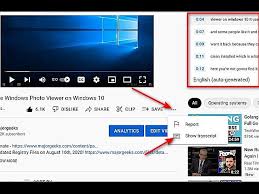Adding subtitles to your YouTube videos on the phone is a straightforward process that significantly enhances accessibility and engagement with your content.
To start:
- Open the YouTube app on your smartphone and sign in to your account.
- Navigate to your profile and select “Your channel”, followed by the “Videos” tab, where you’ll find the video to which you wish to add subtitles.
- Tap on the video, then choose the “Edit” option (usually represented by a pencil icon).
In the editing section, look for the “Subtitles” feature. Here, you can either upload a pre-made subtitle file if you have one or manually type in your subtitles. Select “Add” for manual entry at the spots where you want subtitles to appear, ordering them in as the video plays. This ensures synchronisation between your text and the video content.
After adding all your subtitles, review them for any typos or synchronisation issues with the video. Once satisfied, save your changes. Your video will now have subtitles that viewers can enable to better understand your content, especially in noise-sensitive environments or for those with hearing impairments.
This process not only makes your videos more accessible to a broader audience but also can improve viewer retention and engagement rates. Remember, engaging content with clear subtitles can significantly increase your video’s reach and impact. So, take the time to add subtitles to your YouTube videos on your phone and make sure all your viewers can have an inclusive viewing experience.
Other benefits of adding subtitles to your YouTube videos include improved search engine optimisation (SEO). Text related to your video’s content makes it easier for search engines to index and rank your video, making it more discoverable to potential viewers.
Moreover, subtitles can also benefit non-native speakers who may need help understanding the spoken language in your video. By providing subtitles, you cater to a global audience and make your content more inclusive and accessible.
In conclusion, adding subtitles to your YouTube videos on the phone is a simple yet impactful way to improve the accessibility, engagement, retention, and reach of your content. So, remember to add subtitles when creating your next video and cater to a broader audience. H
Lastly, consider adding closed captions to your videos as well. Closed captions display dialogue sound effects and other audio cues, making your content even more accessible for those with hearing impairments. YouTube has a built-in feature for creating closed captions or uploading a pre-made file.
In conclusion, adding subtitles and closed captions to your YouTube videos on the phone is a beneficial and inclusive practice that can significantly enhance the viewing experience for all audiences. Consider making it a regular part of your video creation process to reach more viewers and make a positive impact through your content.
Significance of Adding Subtitles to YouTube Videos
Incorporating subtitles into your YouTube videos significantly amplifies their accessibility, reaching a broader and more diverse audience. This crucial addition not only aids viewers who are deaf or hard of hearing but also benefits individuals who speak different languages, expanding your global reach. Furthermore, subtitles can enhance the comprehension and retention of content, particularly in educational videos with detailed information or complex terminology. Research indicates that videos with subtitles are more likely to be watched in their entirety, increasing viewer engagement and, by extension, boosting SEO rankings for your content on YouTube.
This is because search engines index video subtitles, making your content more discoverable to those searching for related topics. In essence, subtitles are not just an accessibility feature but a powerful tool for increasing your video’s impact, viewership, and inclusivity. So, whether you’re an individual content creator or a business looking to expand your online presence, adding subtitles to your YouTube videos is a crucial step in ensuring the success and reach of your content.
Furthermore, subtitles can improve the viewing experience for all viewers, not just those with accessibility needs. For example, subtitles can be especially helpful when watching videos in noisy or quiet environments, enabling viewers to follow without increasing the volume. Additionally, for individuals with learning disabilities or attention issues, subtitles can provide a helpful visual aid in understanding and focusing on the presented content.
Moreover, incorporating subtitles into your YouTube videos can positively impact your brand image and reputation. By making your content more inclusive and accessible, you show your audience that you value diversity and are committed to providing all individuals equal access to your content. This can build trust and loyalty among your viewers and attract a more diverse and engaged audience to your channel.
In summary, the significance of adding subtitles to YouTube videos goes beyond just improving accessibility; it can profoundly impact audience reach, engagement, and inclusivity. So, whether you’re a content creator or a business, consider incorporating subtitles into your videos to ensure the success and impact of your content on YouTube. So continue creating and uploading quality content with subtitles to impact your audience and the world positively!
Reasons for the Lack of Subtitles in Mobile YouTube Content Creation
Creating subtitles for YouTube videos can significantly enhance accessibility and viewer engagement, offering a clear pathway for content creators to reach a broader audience. However, some creators might skip adding subtitles for several reasons. The process can be time-consuming, especially for longer videos or fast-paced, complex dialogue. While YouTube’s automatic captioning feature helps, it’s only sometimes accurate, necessitating manual adjustments.
Secondly, creators need to be fully aware of the benefits of subtitles. Beyond accessibility for viewers who are deaf or hard of hearing, subtitles can aid language learners and those watching in noisy environments. Enhancing awareness about the importance of subtitles could encourage more creators to invest the effort in adding them, ultimately making content more inclusive and engaging for a wider audience.
This creates a sense of collaboration and engagement between the creator and their audience while also making the content more accessible for all. Another reason for not adding subtitles could be a need for more knowledge or understanding of adding them. YouTube provides resources and tutorials on creating and uploading captions, but some creators may need to be made aware of this feature or find it too complex to use.
By educating creators on the process and offering more straightforward tools for adding subtitles, more content can become accessible and engaging for all viewers. Ultimately, the decision to add subtitles should be a priority for content creators, as it not only improves accessibility but also allows for a more inclusive and diverse audience to connect with their content. By doing so, they can positively impact viewers’ experiences and reach a broader audience, leading to more engagement and success for their channel.
In addition to the reasons mentioned above, some creators might feel that adding subtitles takes away from the natural flow of their content. They may believe that subtitles can be distracting or disrupt the overall aesthetic of their videos. However, with customisable subtitle options available on YouTube, creators can choose fonts, sizes, and colours that align with their branding and style.
This allows subtitles to blend seamlessly into the video without distracting from the viewing experience. Furthermore, creators can use their creativity to make subtitles engaging and visually appealing by adding animations or illustrations to enhance the content’s message. Ultimately, subtitles can add depth and creativity to a video rather than detract from it.
Having subtitles can also improve a video’s SEO (Search Engine Optimization), making it more discoverable for users searching for specific keywords or phrases. Ultimately, adding subtitles benefits both the creator and their audience by promoting inclusivity, engagement, and reach.
In conclusion, while there may be various reasons why some creators do not add subtitles to their YouTube videos, the benefits of doing so far outweigh any potential drawbacks. By investing the time and effort into creating subtitles, content creators can enhance accessibility, engagement, and reach for a broader and more diverse audience. With readily available resources and tools, creators must prioritise adding subtitles to their videos and positively impact viewers’ experiences.