YouTube is a global online video and social media platform with approximately more than 2.9 billion monthly users watching more than 1-3 billion hours of videos each day. Due to the pandemic, the users of people on YouTube have increased because of the content the people made and the light humor which attracts the audience. Now because many users joined YouTube, the competition between them, as well as between the content, is increasing day by day. The most important part of YouTube is the SUBSCRIBER, for which every YouTuber’s videos depend. Subscriber plays a very vital role for every YouTuber. It is something that decides how much your video is successful. It refers to the people that subscribed to your channel, as whenever a YouTuber uploads a new video, your subscribers can see it in their feeds and like your videos.
Now one thing you need to understand is to make your content attractive and unique so that the subscriber of your channel should eagerly wait for your upcoming videos. You can see many videos on YouTube with different kinds of topics like educational, funny, knowledge-gaining, vlogging, etc. There is no doubt that if your videos are worth watching and worth waiting for, people will subscribe to your YouTube channel and share with others, which will help your YouTube channel promotion. You need to work hard on your videos and the way you present your videos to the audience.
Of course, if you are a YouTuber, you will be curious to know about the name of your subscribers and the country from where they are joining, you need to stay connected with them, and you need to know about your videos from them, etc. Now the main thing is whether you can check the total number of subscribers on YouTube; YES, you can check and keep records of your SUBSCRIBERS safely.
What ways or steps to check the SUBSCRIBER’S name if you want to know?
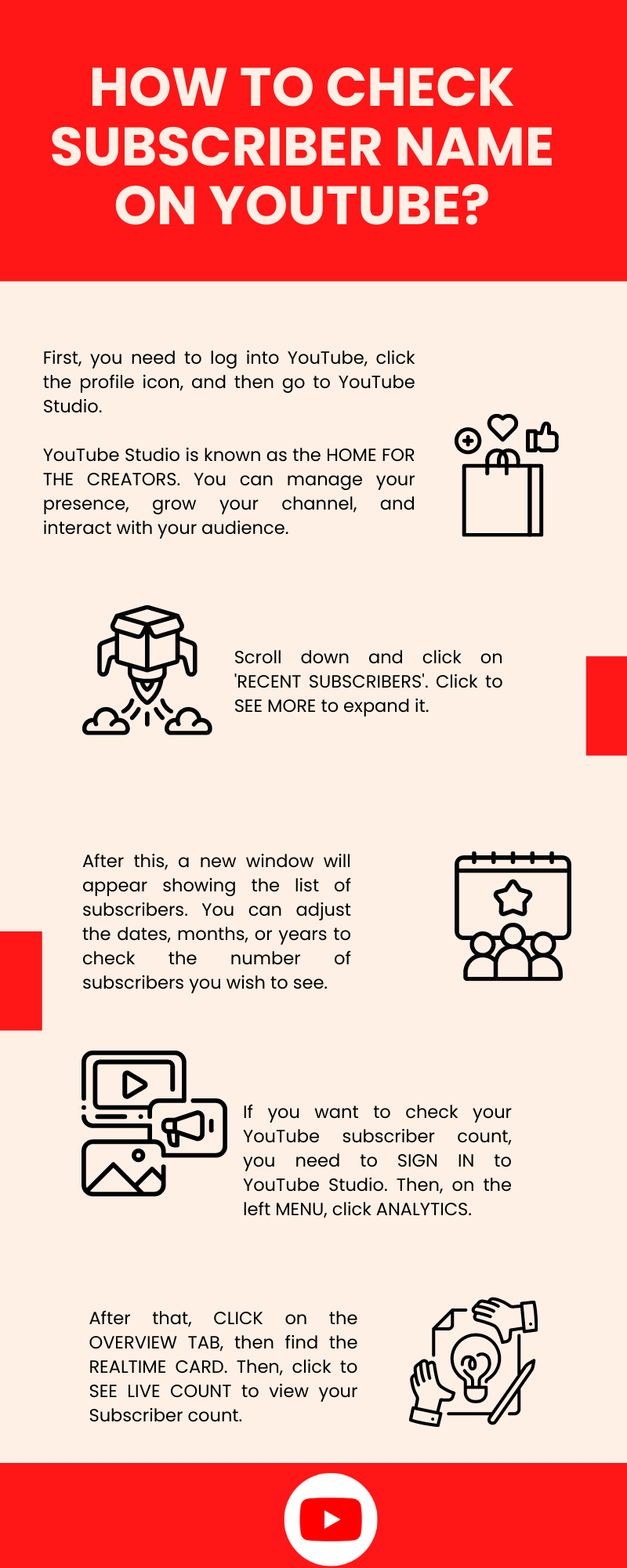
Know Your YouTube Subscriber’s Name
(1). First, you need to log into YouTube, click the profile icon, and then go to YouTube Studio.
YouTube Studio is known as the HOME FOR THE CREATORS. You can manage your presence, grow your channel, and interact with your audience. YouTube Studio is something for content creators that allows them to manage everything on their channel.
(2). Scroll down and click on ‘RECENT SUBSCRIBERS.’ Click to SEE MORE to expand it.
(3). After this, a new window will appear showing the list of subscribers. You can adjust the dates, months, or years to check the number of subscribers you wish to see.
You need to SIGN IN to YouTube Studio to check your YouTube subscriber count. Then, on the left MENU, click ANALYTICS. After that, CLICK on the OVERVIEW TAB, then find the REALTIME CARD. Then, click to SEE LIVE COUNT to view your Subscriber count.
These are the three steps to check your subscriber’s name on YouTube. So, this is how you can check and make changes to your upcoming YouTube videos, which will further lead you to increase the number of subscribers.
