What do real-time views mean on YouTube?
YouTube real-time views are those mainly received by a channel at a particular decided time hour. In addition to that, your YouTube channel can see the exact hours and the number of views received during each hour. All this information is most beneficial to all the content creators in deciding when to publish new videos and when not.
When it comes to knowing your audience is the most active part that will help you decide when to release the new video on your YouTube channel. Real-time views are the most crucial metric never to ignore, as these real-time views are most valuable and should always be considered a priority.
These Real-time views are those received by a channel at particular said times throughout the day. Over 48 hours, YouTube tracks all these real-time views. You can see how many views your videos received over the previous 48 hours at various times.
Real-time views on YouTube are used mainly to determine a video’s immediate success and growth. It displays the estimated number of views of the most recent five videos on your YouTube channel and the estimated number of views for the previous six or 48 hours. These YouTube real-time views differ from total views because total views are the view count of a video after YouTube has verified that every view is genuine. All this is going to help the user to understand the YouTube network in a better way.
After the real-time views, the next thing one should always look for in a video is audience retention and their focus and attention on your video because if it has a lot of views and the audience is watching it for a more extended time, then consider it as a win-win situation.
This Real Time report provides immediate feedback on the performance of your recently published videos on your YouTube channel. The report also includes information on your most popular videos and subscriber count.
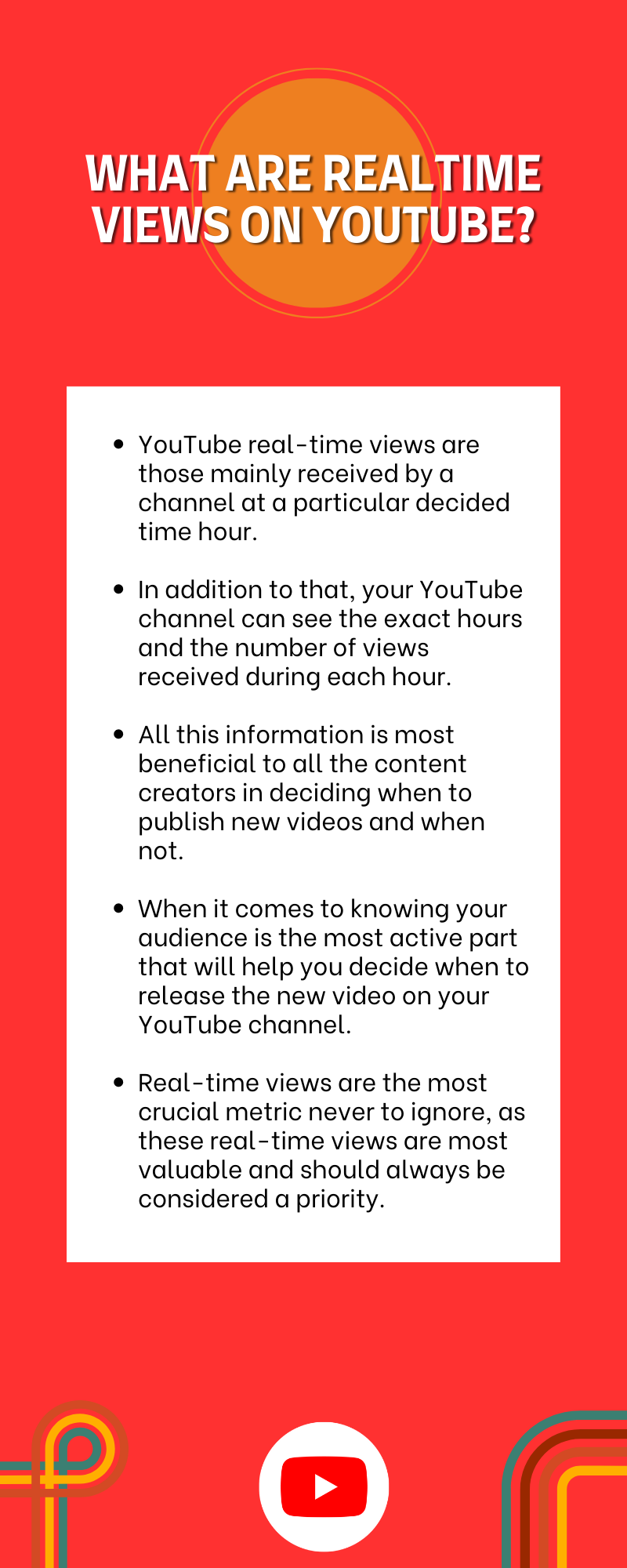
YT Realtime Views
How to check YouTube real-time views?
As there are so many hours in a day, saving time by being more efficient is always beneficial for a content creator. Finding your real-time views is a simple process that can be completed quickly.
Step 1: Navigate to the YouTube Studio –
To begin with it, first, navigate your way to the YouTube Studio. It is simple to get to the YouTube Studio. All you have to do is click on your profile icon in the top right corner of your YouTube screen. Then, select the “YouTube Studio” option from the menu that appears.
Step 2 – Select the “Analytics” Menu Option –
After selecting the “YouTube Studio” option from the menu that appears, you will be taken directly to a new screen- the YouTube Studio. There should be a menu bar on the left side of this screen. The option you’re looking for on the menu bar is “Analytics,” which should be about halfway down the list.
Step 3 – Find Your Real-Time Views –
After clicking the “Analytics” menu item, you’ll be taken to your channel analytics page. This page contains a wide range of information about your channel and videos. Your real-time views can be found on the “Overview” analytics tab on the right side of your screen.
For many content creators, real-time views appear to be a pointless metric. In reality, the information gained from analyzing your real-time views can guide you in making data-driven decisions. These decisions can result in more views on your videos, a more prominent future audience, and tremendous success for your YouTube channel.
Conclusion
Many creators ignore real-time views on YouTube. Of course, this should not be the case, as discussing these real-time views can provide valuable insights into how a channel’s audience behaves. Real-time views can assist creators in determining the best time to post to YouTube, among other things.
